Collapsing and Expanding
The toolbar on the Summary Sheet provides an option to "Expand All" and "Collapse All". Depending on the current sort groupings, this will either expand all or collapse all groups in the current Summary Sheet view. You can collapse and expand individual groups by pressing the right arrow in front of the group name.
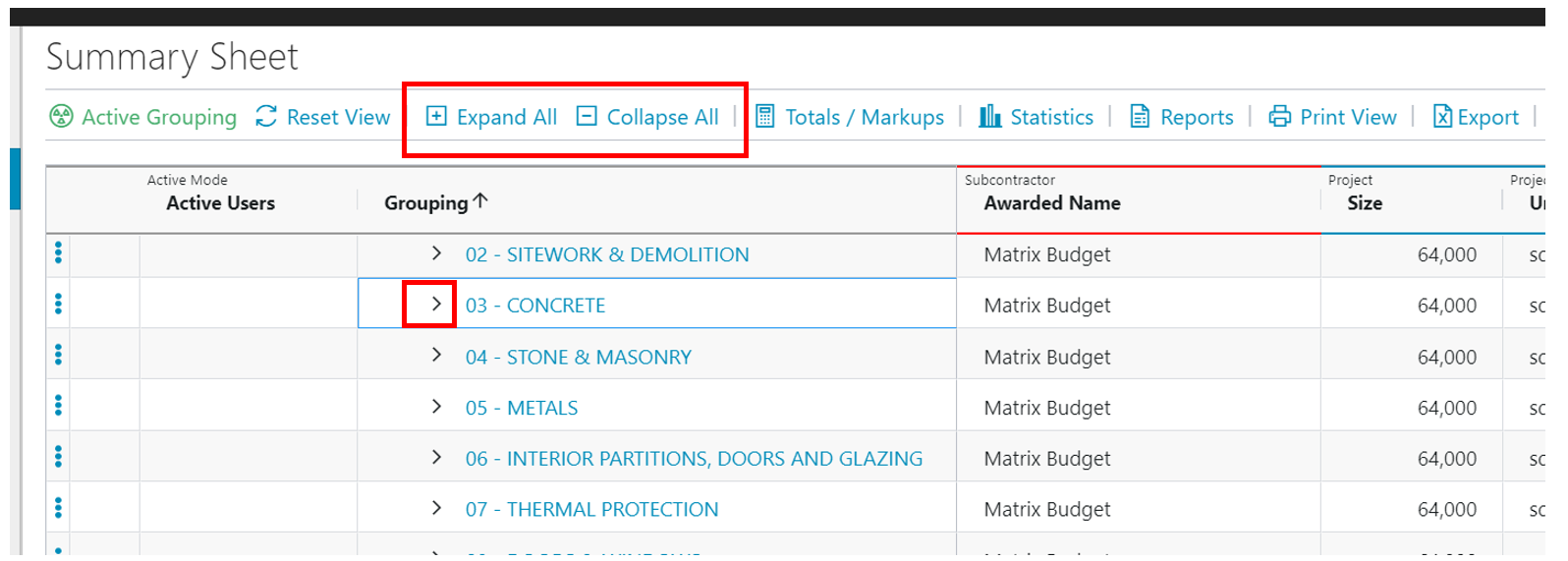
Related Articles
● Supplementing bids for missing “item scope”
You can add or cut dollars from a subcontractor's phase quote by using the Supplement option on any cell in the matrix which includes a bid for a bid package phase. To supplement a bid, right mouse click on the bid package phase cell that contains ...Supplementing Quotes From the Clarification List
When you add clarifications to a bid package, some clarifications may have a dollar impact on a subcontractor’s bid, and some may not. To supplement a phase from a “clarification”, right mouse click in the cell and select the supplement option from ...